Selling stocks can seem daunting, especially for beginners, but with platforms like Charles Schwab, the process becomes straightforward and user-friendly. Whether you’re looking to cash in on gains or cut losses, knowing how to sell your stock effectively is essential. This article will guide you through the steps to sell stock on Charles Schwab, along with some tips and insights to make the process smoother.
Understanding Charles Schwab
Charles Schwab is a leading brokerage firm that offers a range of investment services. It provides tools for self-directed investing, as well as advisory services. Schwab’s platform is designed for ease of use, making it an excellent choice for both novice and experienced investors. Before selling stock, you must have an account with Schwab and ensure you’re familiar with their platform.
Steps to Sell Stock on Charles Schwab
Here’s a step-by-step guide to help you sell stock using the Charles Schwab platform:
1. Log Into Your Account
Start by logging into your Charles Schwab account. If you haven’t registered yet, you will need to create an account. Once logged in, you’ll have access to your portfolio and all the tools needed to manage your investments.
2. Navigate to Your Portfolio
Once logged in, find and click on the “Accounts” tab or “Portfolio” section on the homepage. This area displays all the stocks and securities you currently hold.
3. Select the Stock to Sell
In your portfolio, locate the stock you wish to sell. You can find stocks by searching for their ticker symbol or scrolling through your holdings. Once you find the stock, click on it to see more details.
4. Choose the Sell Option
After selecting the stock, look for the “Trade” or “Sell” option. Click on this option to initiate the sale process. You will usually be directed to a trading page where you can enter the details of your sale.
5. Enter Sale Details
On the trading page, you will need to provide specific details regarding your sale:
- Quantity: Specify how many shares you want to sell.
- Order Type: Choose between different order types (market, limit, stop, etc.):
- Market Order: This order sells your stock at the current market price.
- Limit Order: Set a specific price at which you want to sell. Your order will only execute if the stock reaches this price.
- Stop Order: This triggers a sale once the stock hits a certain price.
- Time in Force: Select how long you want your order to remain active (Day, Good Till Cancelled, etc.).
6. Review Your Order
Before finalizing the sale, review the details carefully. Make sure the stock, quantity, and order type are correct. Schwab will often provide an estimated total for your sale, including any commissions or fees.
7. Place Your Order
Once you’ve verified everything, click the “Submit” or “Place Order” button. You should receive a confirmation of your order, indicating that it has been successfully submitted. Keep an eye on your email or notifications for confirmation of the order execution.
8. Monitor Your Order
After placing your order, you can monitor its status in your account. If you placed a limit order, it may take some time to execute depending on market conditions.
Important Considerations When Selling Stocks
- Market Conditions: Keep an eye on market trends before selling. Selling during a dip may not be ideal, whereas selling when the stock has appreciated can yield better results.
- Taxes: Be aware of the tax implications of selling stocks. Depending on how long you’ve held the stock, you may be subject to short-term or long-term capital gains taxes.
- Investment Strategy: Always align your selling decision with your overall investment strategy. Consider whether selling fits within your long-term financial goals.
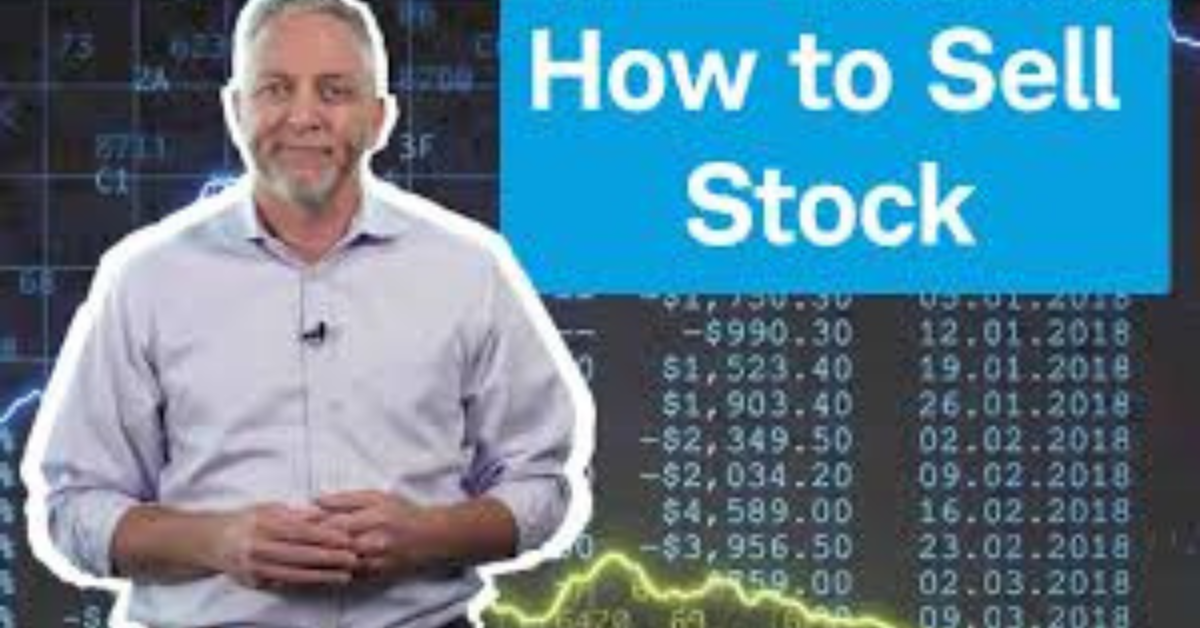
Leave a Reply